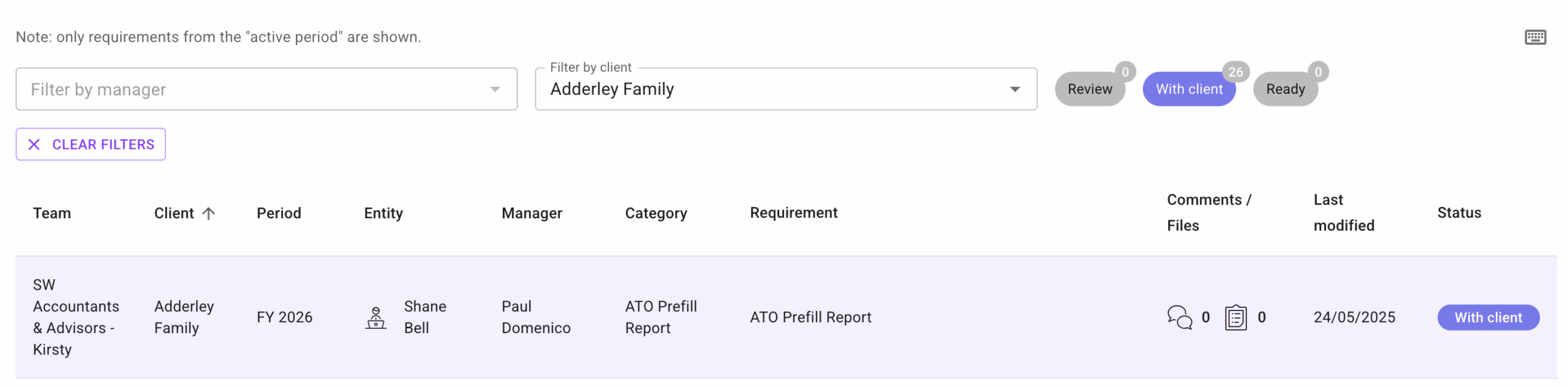Worklist
The worklist feature is a handy way to quickly see what requirements are ready for you to respond to or review.
To open the Worklist click the Worklist button on the top navigation bar.
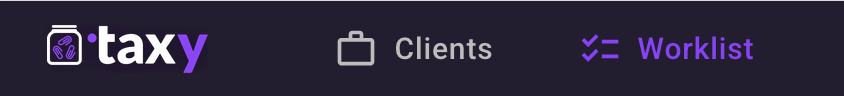
For clients, the list shows all the items that they need to respond to. As they complete a requirement and click “Return to Accountant” button the item will disappear from the Worklist.
The worklist can be sorted by Entity, Catgeory, and Last Modified date. Only requirements from the active period are shown.
Accountants have more options on the Worklist page. They can filter the items by manager, or by client. When filtering by client you can also further filter on status (Review, With client, Ready)