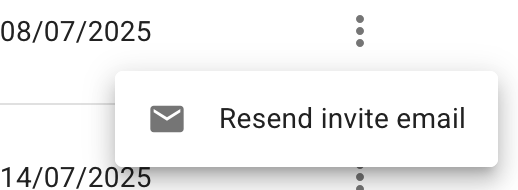Manage Client page
The Manage Client page has a few controls on it to help you with your clients.
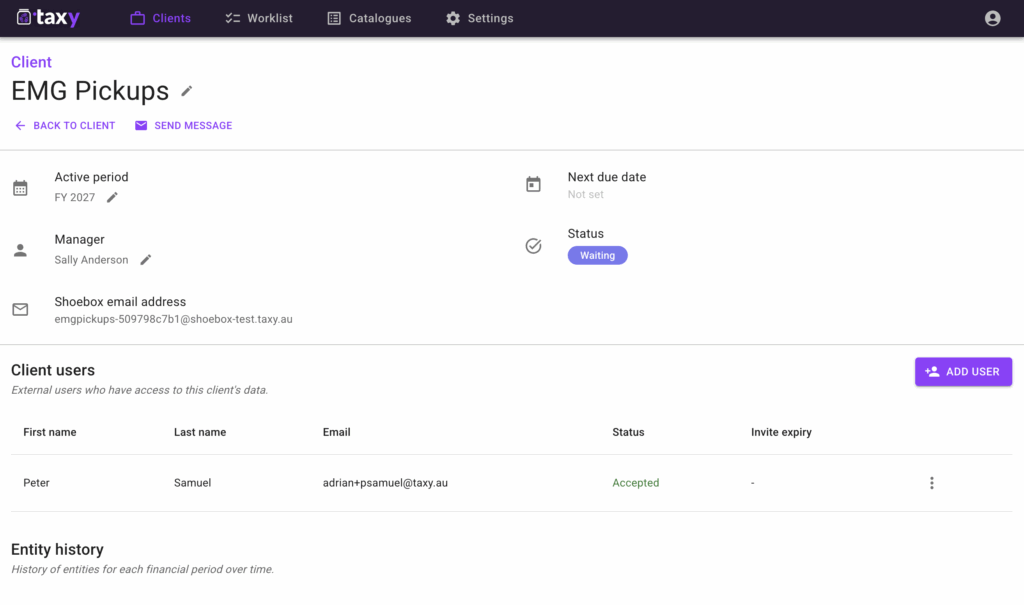
Send Message – this allows you to send an email to the client.
Set the Active Period – use this to change the Active Period for a client. The Active Period is what is used to calculate progress on the dashboard. Click the pencil icon to open the “Set active period” popup.
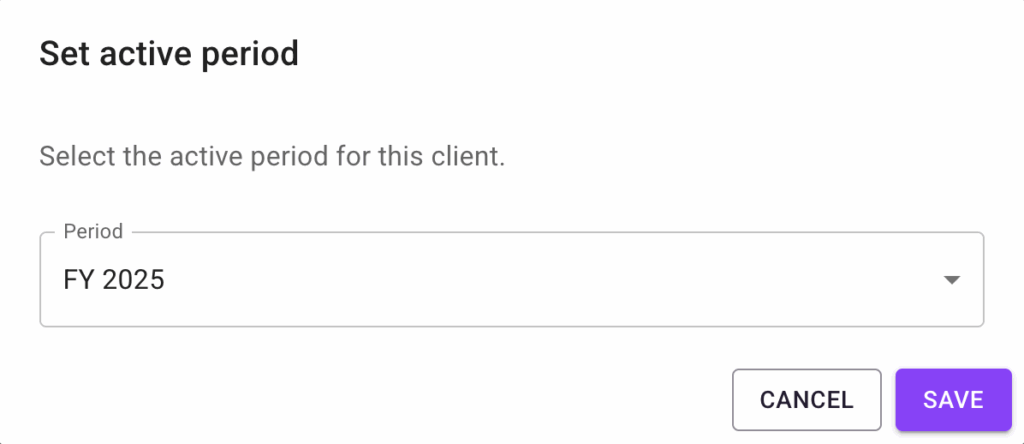
Assign Manager – a client can have a Manager, chosen from one of your team members. Click the pencil icon to open the “Assign accountant” popup.
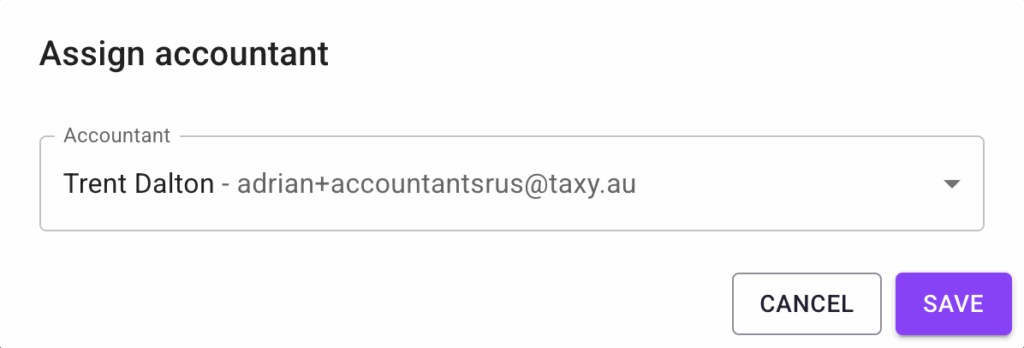
Shoebox email address – when you create a client taxy automatically assigns a unique Shoebox address to that client. Click on the address to copy it.
Next due date tells you the nearest date by which a tax return must be lodged. The entity’s due date can be set on the main client page.
Status tells you the overall status of the client for the active period.
The Manage Client page also has a list of the client users for a particular client, and shows the status of the invite sent to them. To resend an invite click on the three dots next to the client’s name and select “Resend invite email”